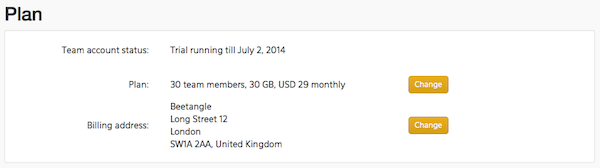Team account settings
While not used very often, settings is a critical part of a Beetangle team account. Here you set details for the team, its members, and Beetangle Players but also manage your Beetangle plan. You can also purchase extra Beetangle Players.
If you have a Admin role assigned, you can open Settings by clicking to cogwheel Settings icon in top right corner of the Beetangle client.
Team settings
In this section, you find the Team statistics like your account status, available members and storage. You can also change the team name, but not team username. That one is created during sign up and cannot be changed.
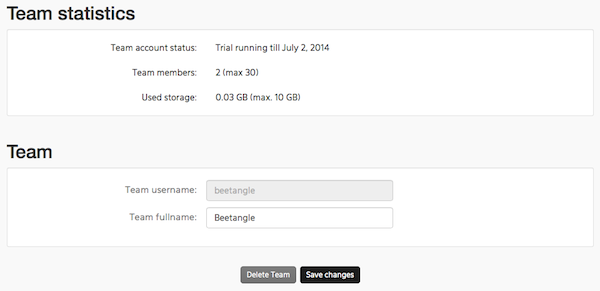
A team can also be deleted here. You will need to confirm before deleting a team, as once deleted, the team account cannot be accessed again.
Team members
Each Beetangle account may have up to 30 team members. Anybody with an Admin role can create and manage team members’ accounts. A newly created team member will receive an email with a confirmation link, a request to create a password and other useful information about Beetangle.
The Team Administrator can also delete team members’ accounts. Once deleted, a team member will no longer be able to login to Beetangle. However all videos or Qs he or she created remain and can still be accessed by the rest of the team.
Each team member is assigned one of four roles: Contributor, Producer, Publisher and Admin.
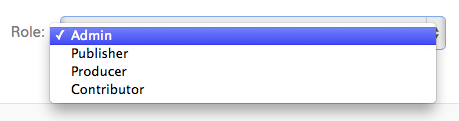
A Contributor is able to send video to Beetangle for the team to use. A contributor can also access clips he uploaded.
In addition to the contributor, a Producer is also able to see clips from all other users. The Producer can create and build Qs.
A Publisher has all the rights of Producer, plus he can publish Qs to the Beetangle Player.
Each team must have at least one member with Admin role, as only the administrator can assign roles to other users and configure his Beetangle team. The Admin can do everything; it's the most powerful role.
Player
The Player section lets you enable or disable the Beetangle Player functionality and set the quality for video transcoding. Keep in mind that video already stored in Beetangle won’t transcode again if you change the quality settings.
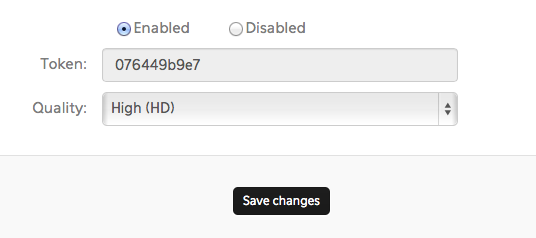
Second part of Player section reviews all your Beetangle Player purchases and let you purchase additional ones.
Plan
If you’d like to change the plan subscription period, change your billing address or cancel the subscription completely, you can do so in Plan section. Once you change the plan subscription period it will take effect once the current period will end. If you cancel the subscription, the account will be deleted once the current period ends as well.